Links
|
Basicly Speaking...Lets Go MOO!
This page contains all the MOO basics you will need to know
to log onto the MOO, and to get around on your own.
First of all, you will need a Telnet program in order to
log onto the MOO. Log onto your Telnet program, with a
MOO name. When you get to the MOO
login screen, there will be instructions on how to log on.
If it is your first time on that particualr MOO, you will
usually need to type: COnnect guest.
This will log you onto the MOO as a guest.
Once logged on, some MOOs will ask you if you wish to
use a different character name than the generic one
that is usually assigned to guests. Just follow the
directions on picking a new name.
At any point, you can type HELP for information on
how to get help on the MOO.
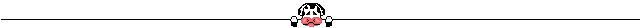
MOO Commands that will get you started are as follows:
LOOK Typing 'look' will give you the you the description
of an object or player in the room. Example:
LOOK Dixie-Chick when you see her.
EXAMINE Examing an object or person will give you even more
information than LOOK. Type @EXAMINE Dixie-Chick
TALKING Type 'say' followed by your message. Ex: say Hello!
Others in the room will see (Yourname) says "Hello!"
You can also type one quotation mark to talk. EXAMPLE:
"Hello how are you?
Others in the room will see (Yourname) says, "Hello how are you?"
PAGING If you wish to talk to someone who is not in the same
room, you can use 'page (person) (message)'
Ex: page Beth Greetings! Can I @join you?
EXITS Type @ways for list of exits from the current room.
MOVING Type one of the directions in the exits listing; or
type @go (#ROOMNUMBER) if you know the number of the
place you want to go.
WHO'S HERE? To see who else is currently logged onto
the MOO you are on, and where they are, type @WHO
MAILING You can also send a MOOmail message to someone
by typing '@send (person)'. You will be prompted
for a subject line for your message and then put
into the Mail Editor. When in the Mail Editor, write
your message as if you were speaking to someone
(put 'say' or a quotation mark in front of each line).
When you're done, to send your message, type 'send'.
MORE HELP Type HELP INDEX for a general list of help categories;
for a REALLY big helplist, type help full-index
@QUIT When you wish to leave the MOO, just type '@quit'.
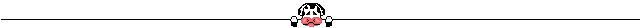
==========[HOW TO REQUEST A CHARACTER]=============
REQUEST TYPE @request (name) for (email address)
EXAMPLE: @request Dixie-Chick for dixie@clarksville.net
EMAIL If the request goes through, you will recieve
a character name and password in your email
very soon. Remember: Passwords are case-sensitive,
so, yGeRHY is different than YGERHY or ygerhy.
PROBLEMS If you have hotmail or one of those email addresses
that are on a free service, or if you are not
currently on _your_ internet service provider,
your request will usually have to be processed
through a wizard. Type ?wizards or HELP WIZARDS
to see if there's a wizard online. If not, you
will more than likely have to email the moo to
request a character. Most Wizards understand that
a lot of people use the free email servers.
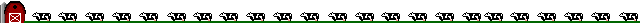
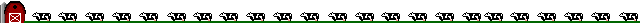
|
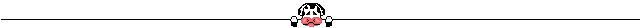
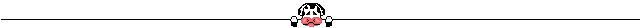
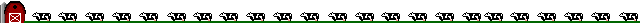
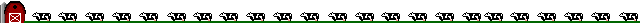
 (c)1999 by Lorna Dean.
(c)1999 by Lorna Dean.